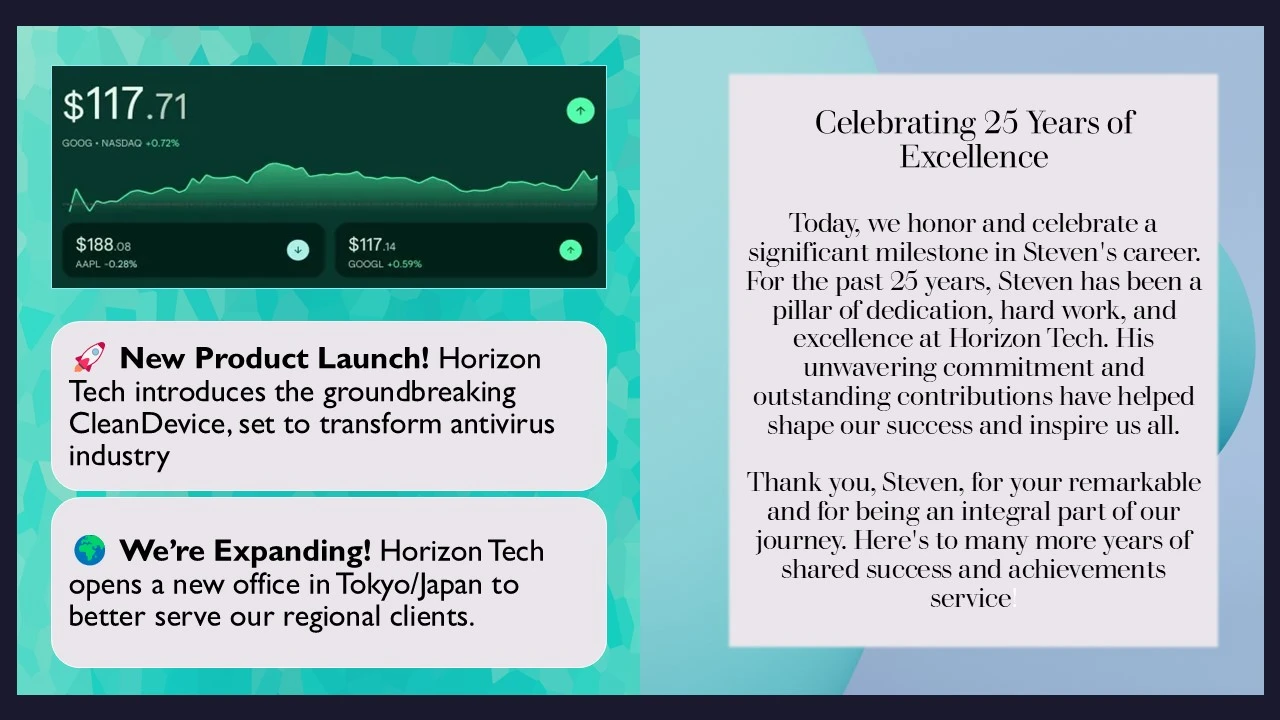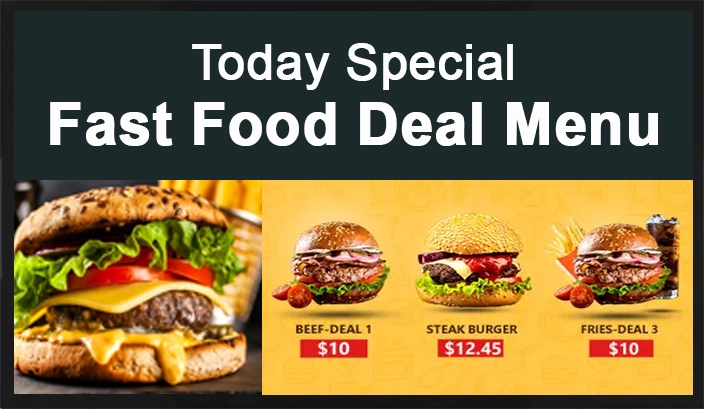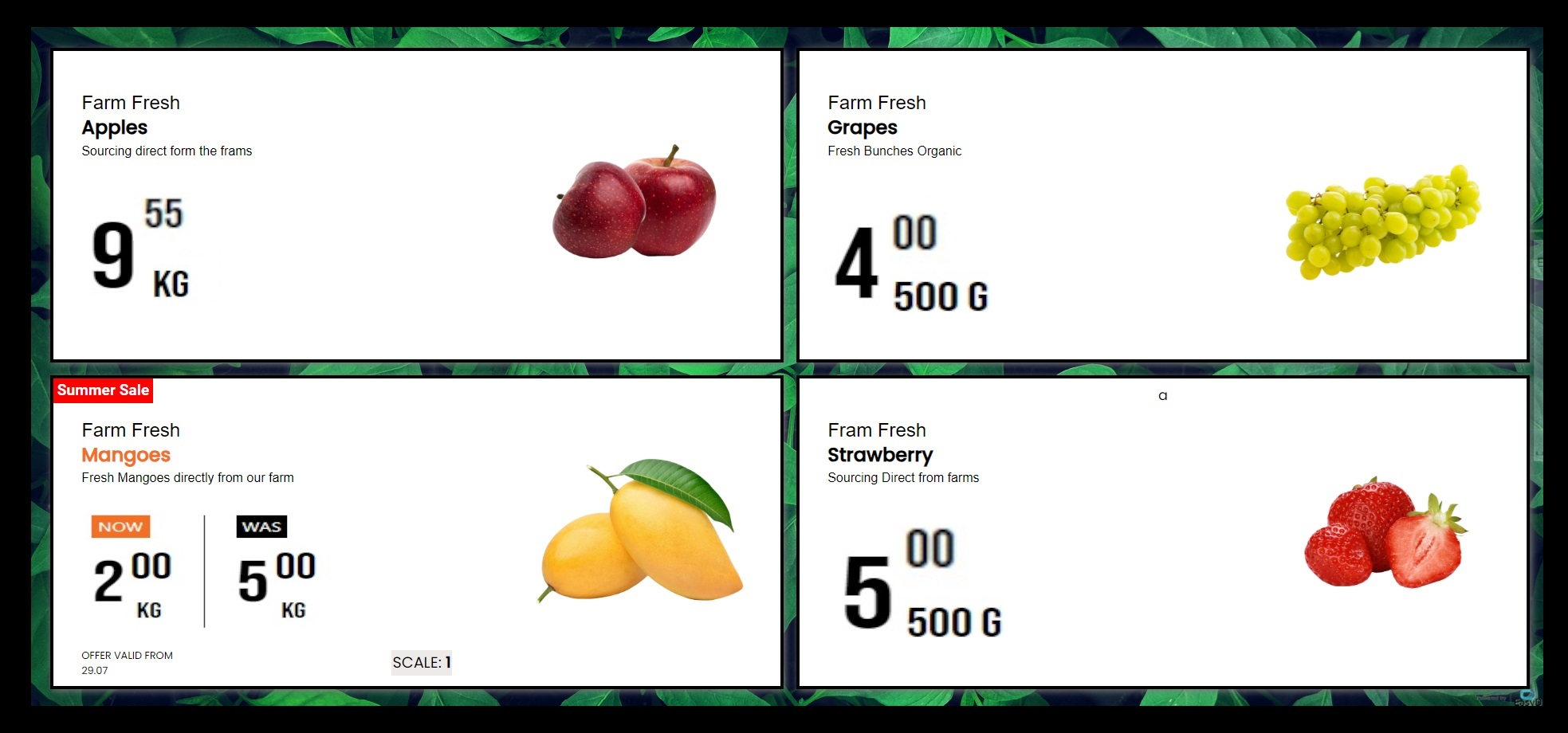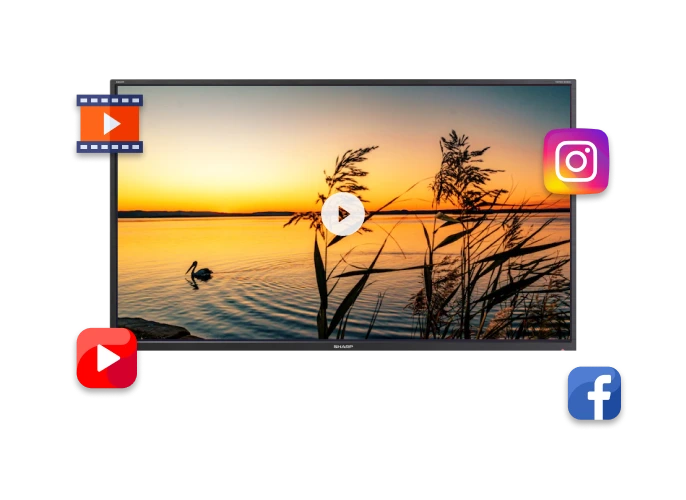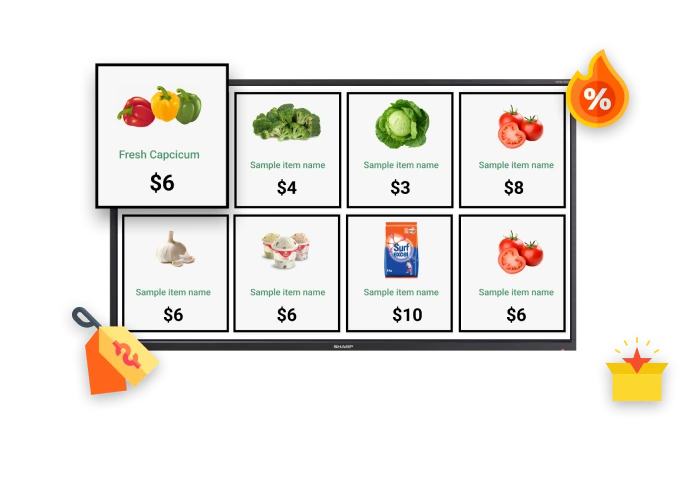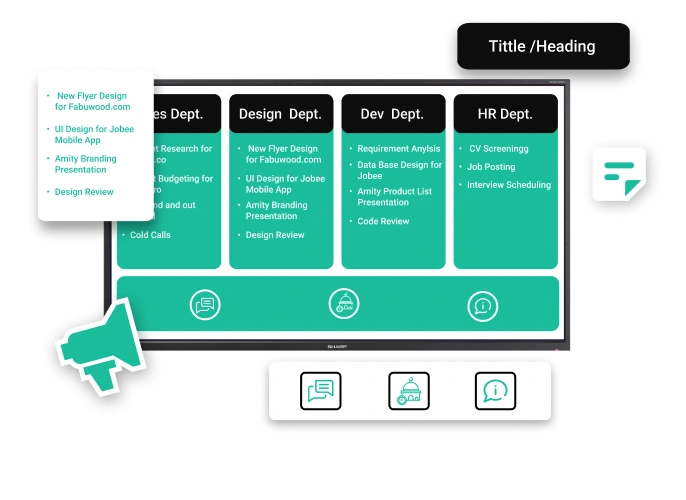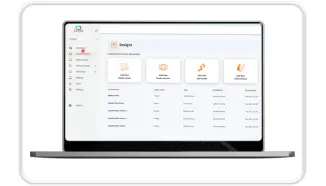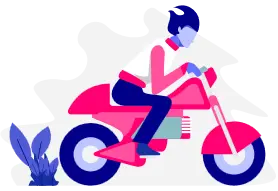Who We Are
Empower Your Business with EasyD's Simple Digital Signage Solutions.
EasyD is your partner in enhancing your business's visibility with user-friendly digital displays,
catering to needs ranging from menu boards to item listings and marketing screens.
Whether showcasing products, sharing updates, or captivating audiences with videos, EasyD has you
covered.
Our platform prioritizes simplicity,
empowering users of all technical levels to manage it effortlessly. With features like remote management
and ready-to-use designs,
EasyD enables you to engage your audience seamlessly, ensuring your message reaches them at the perfect
moment, without hassle.
Say farewell to signage stress and embrace EasyD – your ticket to stress-free signage solutions!